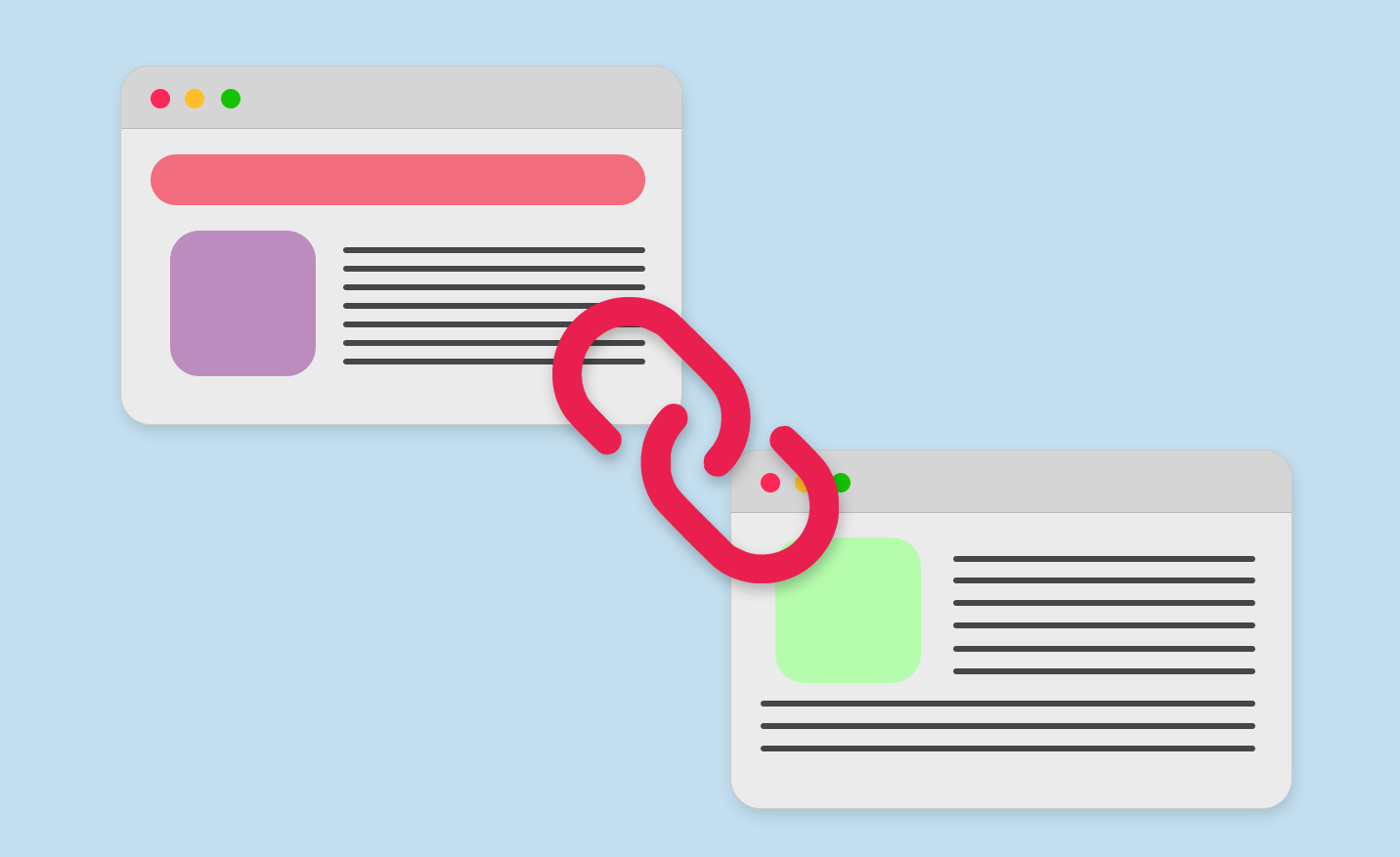A lot of people who are writing great content for SEO purposes often forget about how important is the title of the post or a page. A great title can have a huge impact on your SEO, CTR (click-through rate) and user experience. In this article we’re going to share some great tips on how to optimize the SEO title tag, how to write great engaging titles and some great technical tricks that most SEO experts are not talking about.
What is a Title tag?
Before we dive deep into learning about best SEO title practices let’s define what a title tag is and how to add one to your website.
A title tag is an HTML element that identifies what the title of the page is. It can be displayed as a headline in search engine results, when sharing on social media, as well as in your browsers tab, so it’s also a great idea to check how your title looks in a browser tab, we’re going to discuss the optimal format later on.
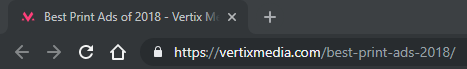
How many characters can the browser tab fit?
There is no specific number, since different letters require various amount of space, but you should aim at 25-30 characters. Try to fit as much useful information in the beginning, but honestly don’t stress too much as it is one of the “nice to have” things, that doesn’t effect SEO and only gives some extra user experience points.
How to add title tag?
This is something that you should only worry about if you’re building your website completely from scratch using HTML, CSS, PHP and Javascript, for example. If you’re using some sort of platform or a CMS it will be automatically added and generated from your page title.
If you decide to code everything yourself, be sure to include <title> tag after your opened your <head> tag.
<head>
<title>Page Title</title>
</head>
Another common mistake with adding a title tag is adding a title tag like this:
<meta name=”title” content=”Page Title”>
Remember, the only correct way of adding a title tag is:
<title>Page Title</title>
A lot of people get confused because the proper format for adding meta description is:
<meta name=”description” content=”Page meta description”>
Let’s start with some common mistakes.
SEO Title is too long
One of the most common mistakes that you can see among bloggers and SEO professionals – titles are over a certain limit. I’m saying certain limit because there is no exact number of letters that Google allows to have in your title tag, but the truth is somewhere between 50 and 55 characters. The reason is that Google is not truncating your titles based on the number of letters but on the width of that line. Different letters take different amount of space, “W” for example is going to be almost 3 times bigger than “I”. Google is truncating anything that is over 600 pixels on their search result page.
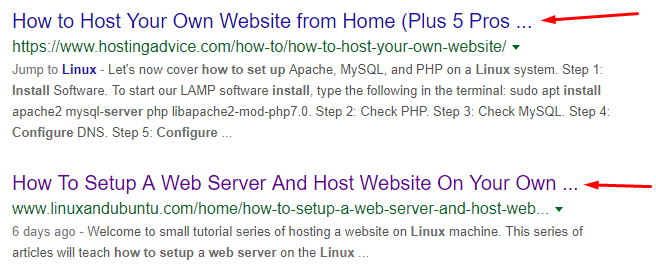
It’s always a good idea to test your title before publishing your post using a SERP preview feature that most SEO Plugins for WordPress provide. But if you’re not using a plugin like that, or it doesn’t have this feature – just aim at 50-55 characters and 99.99% you should be just fine.
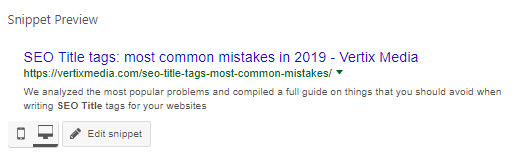
For example, an article “How to setup a local area network at home between Ubuntu and Windows” would look something like this “How to setup a local area network at home between … “ – clearly not the best use of characters.
Also, you shouldn’t think that you absolutely have to target around 55 characters for your title. If you can fit a great title in 40-45 characters – there is not need to add some extra filler.
How to count characters in title?
While most text editors offer letter count, we think that LetterCount.com is a great little utility to do just that. Alternatively Notepad++ has a letter counter at the bottom left corner. In Microsoft Word you need to open the “Review” tab and select “Word count” – it provides character counter too. Same with Google Docs – go to Tools – Word Count.
SEO Title is too short
Usually people are trying fit too much into their titles, but there is also a bunch of content writers who like to keep things short and concise. While it might look neat on your website, it is generally not the best practice since it’s really hard to “sell” your article with just a word or two. Google gives you this extra space to promote yourself, so why not use it? For example, St. Michael’s hospital would benefit a lot by adding “Hospital” and “Toronto” keywords to their title, same with others in the example below.
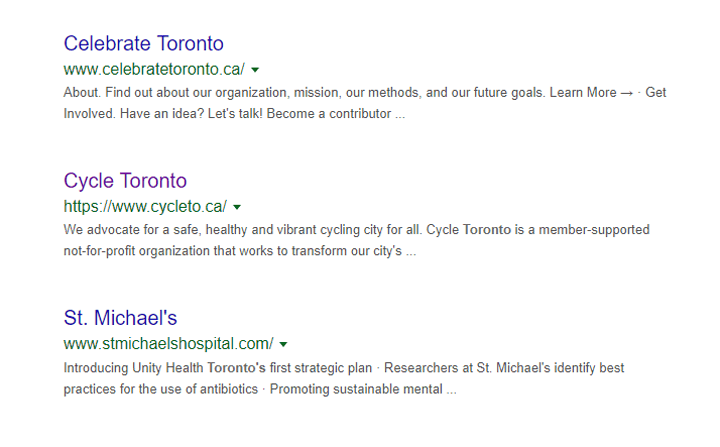
Pro Tip: Add year at the end of your blog post title
It’s a great way to extend the length of your post title if you’re out of ideas, as well as attract more traffic (since a lot of people add year at the end of their search queries). Not only that, but you’re also letting your potential readers know that this content is up to date, that you just made a fresh research and already included what others have written in the previous years.
Your title is not selling the post
This is something that you can’t judge by technical measurements and something that you will learn how to do with experience. You need to learn how to balance your post title between boring and clickbaity. Let me elaborate on this.
For example, you are writing a review article for a new Dell laptop for your tech store blog. A lot of writers are just going to name this article “Dell XPS 15” because it’s already in review category on their website, so why mention it again.
You can also say “Dell XPS 15 review” – it works, it has a laptop model and “review” in it – which explains what type of post it is. But there is a third way, the one that will let you stand out from the crowd of “Dell XPS 15 review” articles and blogs – try adding some personality to it.
You can write some variation of “Dell XPS 15 review – I’m throwing out my Macbook Pro” – this automatically tells the reader that this is going to be some interesting read since the reviewer liked that laptop so much that he wants to throw out his current computer. Important thing here is not to become a writer that just generates clickbaity titles!
Here is a great example, a bunch of website wrote a review on ASUS’ latest gaming smartphone, which title do you like the most?
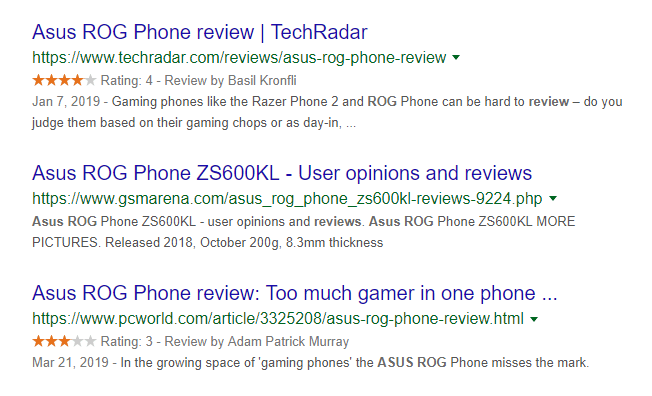
As you can see, all these reviewers offer a review of the same smartphone, but GSM Arena also offers some user opinions and PC World suggest that they have made some interesting conclusions about this gadget.
Clickbait in titles
Like I mentioned earlier it’s really important to attract your potential readers with a catchy title, but you need to make sure that they are not pure clickbait. You probably saw a lot of these “You won’t believe what happened to my Macbook after I replaced the screen” or “This girl went to hug a homeless person. What happens next will blow your mind”.
But these titles are going to generate more traffic to my website, just like catchy titles that you mentioned earlier – you might say. Well, not really.
Clickbait used to work, but now it has the opposite effect
The thing is clickbait has been around for years, and most of the time people get angry when they get these, because they know that this is a modern day trap. Also, these days only low quality websites are using clickbaity titles, so you don’t want to associate your business with it.
Moreover, Facebook started a war against clickbait a while ago, so when you publish clickbait content to your company’s social media feed less people will see this post, if any.
Too much SEO in title
SEO over-optimization is a problem with roots in “good old days” when these things used to work. Search engine optimization was some sort of wild west, most of the techniques used then are now known as “black hat SEO” and some remain in grey zone. Setting your homepage title to something like “Vertix Bikes – Best bicycle shop in Toronto, Mississauga, Oakville, Vaughan, Scarborough, Markham, Richmond Hill, Brampton and Newmarket” used to be a great trick that most SEO specialists used and it would actually yield a lot of traffic to your bike store. But those days are long gone. Nowadays you’re going to be penalized for this behavior.
Always remember that your titles should be humane!
Have you ever seen titles like “Best Bicycle Liberty Village 2019”? That’s somebody trying to get some traffic to their website. There is no way that some bike can be best in some small area of the city, that title just doesn’t make much sense. While this might actually help get some traffic to that page, it’s still not the best practice as it results in rather poor user experience. I suggest writing a title like this: “Most popular bicycles in Liberty Village”. Get some actual data, write a good article about these bikes and link them to your product page.
Remember, Google Search algorithm is not as stupid as it was 10-15 years ago and it becomes smarter each day. You don’t have to write stupid titles to rank for these words. Even if this initially generates a #1 position on SERP, most people are not going to click on it since #2 will look better – more humane. Eventually, based on these analytics Search Algorithm will understand that your page isn’t that good and downgrade your position.
A little trick to keep extra long titles and headings or keep them really short
Sometimes people want to have extra long titles on their pages, since it looks great in their design, in some cases people want them to stay short and concise, but SEO specialists suggest to make them longer than two words.
This trick will require some coding, but don’t worry – nothing crazy. The idea here is to trick people into thinking that they are looking at heading tag by making it look like one. For example, you want to have a hero image on your page with a short title that looks good in design. Let’s say you’re running an eye care clinic. You can add a span tag “Eye Exam”, increase the font size and make it bald. Then you add a h1 tag “Eye Exam in Parkdale” below the hero image, and make it look like an h2 or h3 heading. Like this:
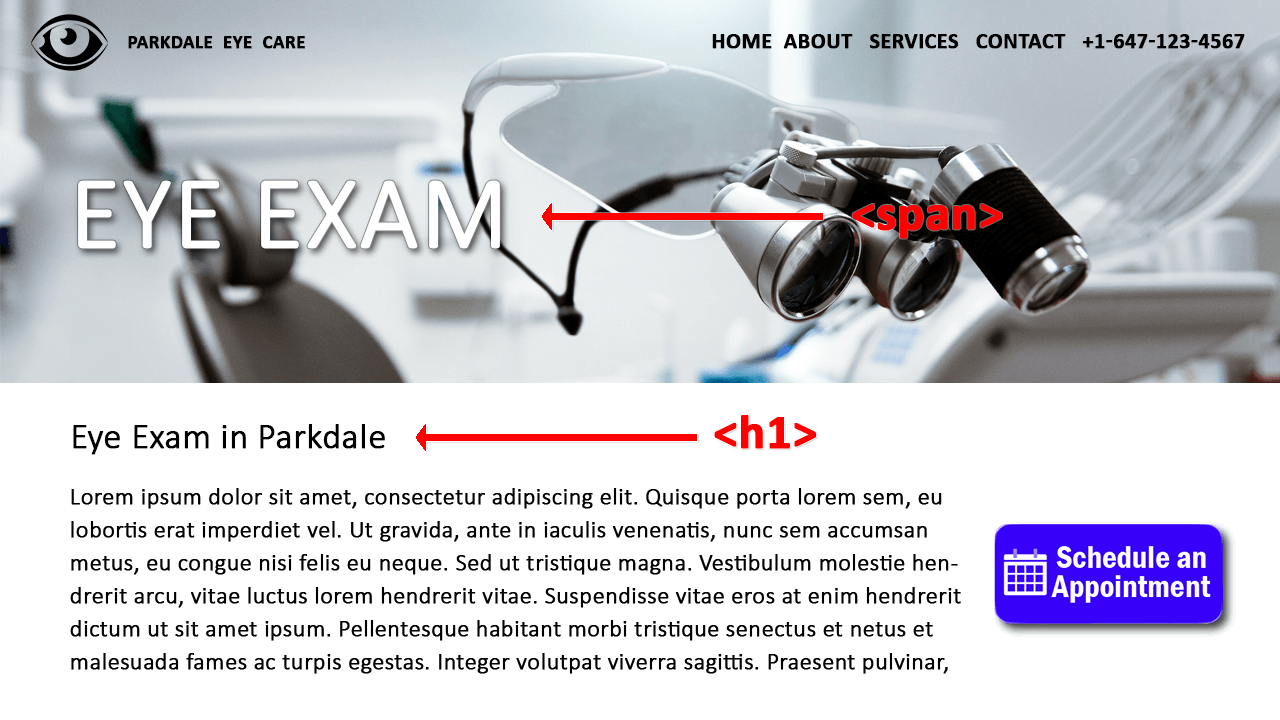
Google is not using my title
These a chance that Google is not going to use your title tag as the title in SERPs. This happens because Google Search algorithm thinks that your title is not the best representation of that page, or your title over-optimized as we discussed above.
Also sometimes Google modifies the title to better reflect the Google search query that the user entered when looking for answers, in most cases this is not a bad thing, and most likely will improve your stats, since it’s going to better fit what the user was looking for.
Keep in mind, that you can also have an alternative title that use for Facebook or Twitter, Google can also grab one of these to display in their SERPs.
Basically, all your titles are just suggestions for Google Search algorithm, that it might use (and in most cases it does) or it can generate something that suits their needs better.
Best title format for SEO
Depending on what platform you’re using to build your website or if you built it from scratch you might want to consider modifying the format of your title. You can usually tweak these settings inside of your CMS or SEO plugin.
Post title (keyword) – Brand Name
For example, “15 things that actually help rank a WordPress website – Vertix Media” or “Best hybrid bikes for daily commute – BikeStoreName”
You can also experiment with implementing secondary keyword that adds additional information about this page. For example “Cheap Phone Plans | Starting at $10/mo – CarrierName”
Last couple of words about SEO Titles
As you can see there are quite a lot of mistakes content writers make on a regular basis. These are some simple things that you always need to keep in mind when writing content for your blogs. While the saying “Content is King” is absolutely truth, but what’s the point of it people just won’t click on your boring, non-descriptive title. Not only that, but adding some keywords to your titles can dramatically improve your SERP positions too!
SEO Title tag is one of the small things that a lot of people don’t pay too much attention to, that make a world of difference if done correctly.