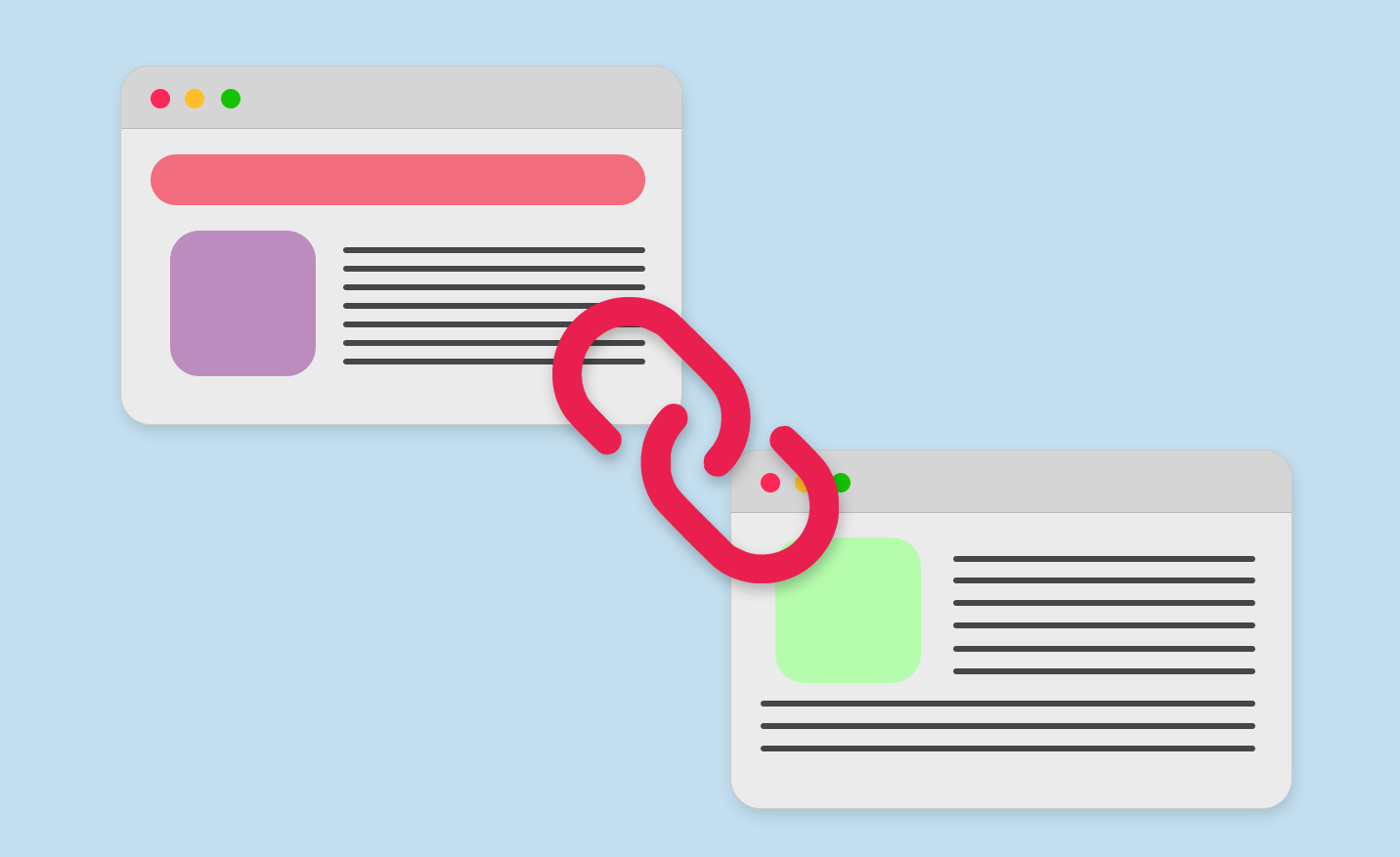If you were working on getting your new website up and running recently you probably heard about SSL – most likely from your hosting or domain provider, maybe the company that built a website for you suggested this option. While it is a great thing and most likely you should get one for your business, it’s good to understand what it is and how it works and what options do you have.
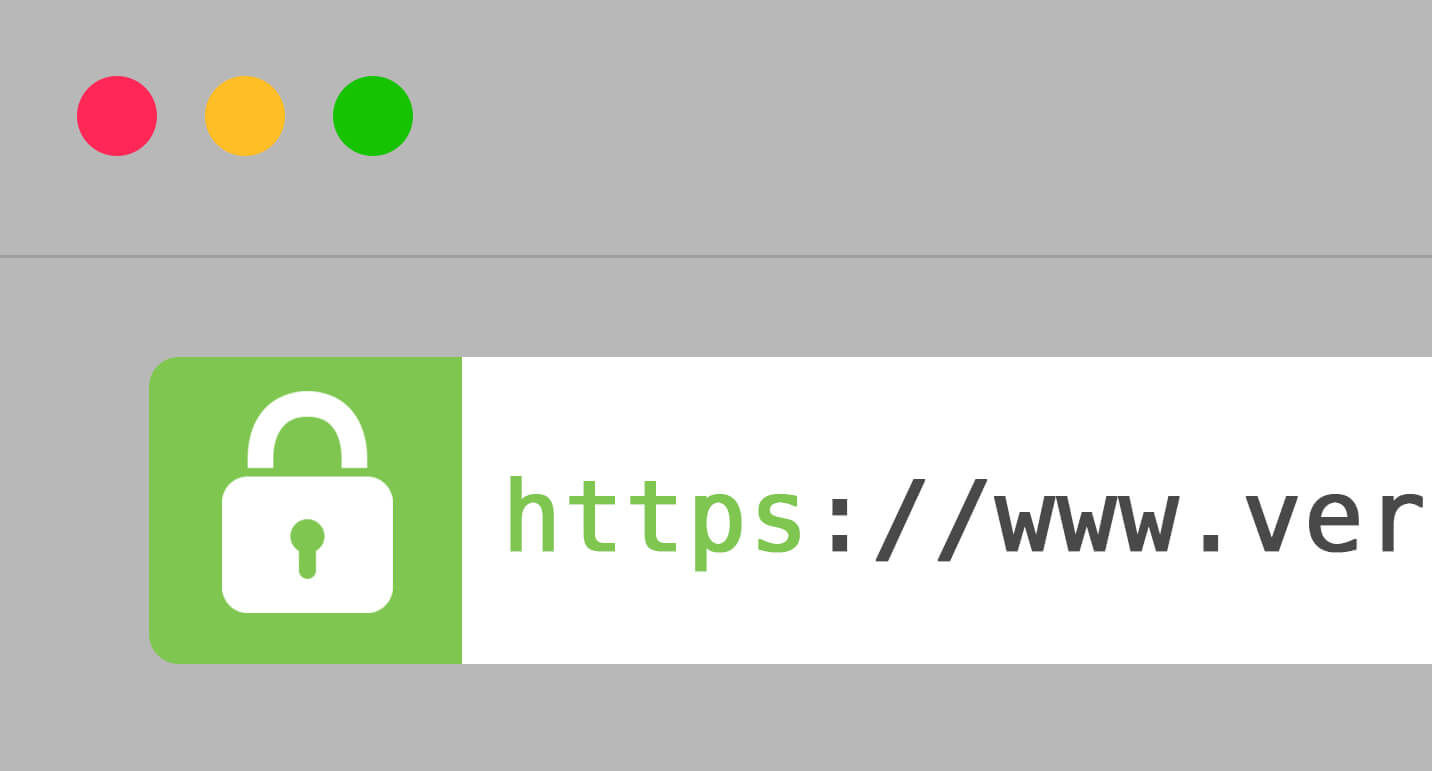
What is SSL
Simply speaking, these are the means to secure the connection between your website and your visitors and security should be one of the most important features of your website. Just imagine, someone can steal personal (full name, address, e-mail etc) and credit card information from your visitors. Encrypting data between you visitors’ browser and your server will make sure that that information is safe.
How SSL works
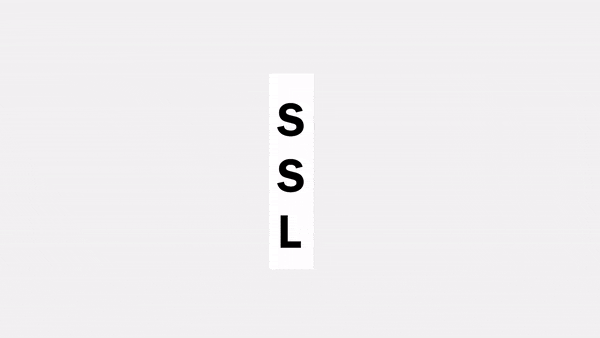
Pros and Cons of SSL certificate
Pros
Price
Let’s with the best part about SSL – it’s price. In most cases you can get one absolutely for free thanks to the awesome project called Let’s Encrypt – an initiative to cover internet with SSL. This project is backed by major companies like Google, Facebook, Mozilla, Microsoft, Cisco, Red Hat etc. Even if you’re not tech savvy enough to understand how to setup SSL certificate from Let’s Encrypt, a lot of hosting providers allow you to install in with just 1 click.
Even if there is no way for you to acquire an SSL certificate from Let’s Encrypt you can purchase one for $5-10 (you’re going to have to renew it every year though).
Green lock
While you might think that this is not a big deal, but a lot of non-tech savvy people have no idea what an SSL is and how it works. Whenever their browser shows them a red opened lock next do your domain name they start thinking that something isn’t right here and you don’t want to associate “not secure” and your brand. While this is not a big deal, but it looks nice and will make your visitors happier, so why not, right?
Search Engine Optimization (SEO)
Just don’t get me wrong here, Google is not going to put you on the first page simply because you have an SSL certificate. But if your competitors have an SSL certificate and you don’t, guess who’s going to have more chances or ranking higher? (assuming that your websites and content are equally good, of course).
Cons
Mixed Content Erros
This is not a deal breaker by any means, but something that you will have to keep in mind when working on your website. You will have to make sure that all your content is coming from HTTPS source. For example, if you’re writing a blog article and want to embed an image from 3rd party server you’re going to have to make sure that’s their server also has SSL. “Why is that?” you might ask, well because someone will be able to use this mixed content on the page to insert something into your website and steal data from your visitors if they’re on an unprotected WiFi connection.
Additional processing power
Technically speaking enabling SSL on your website will require slightly more processing from your server, but while this is true the difference is negligible so you most likely won’t notice any difference in day to day operations.