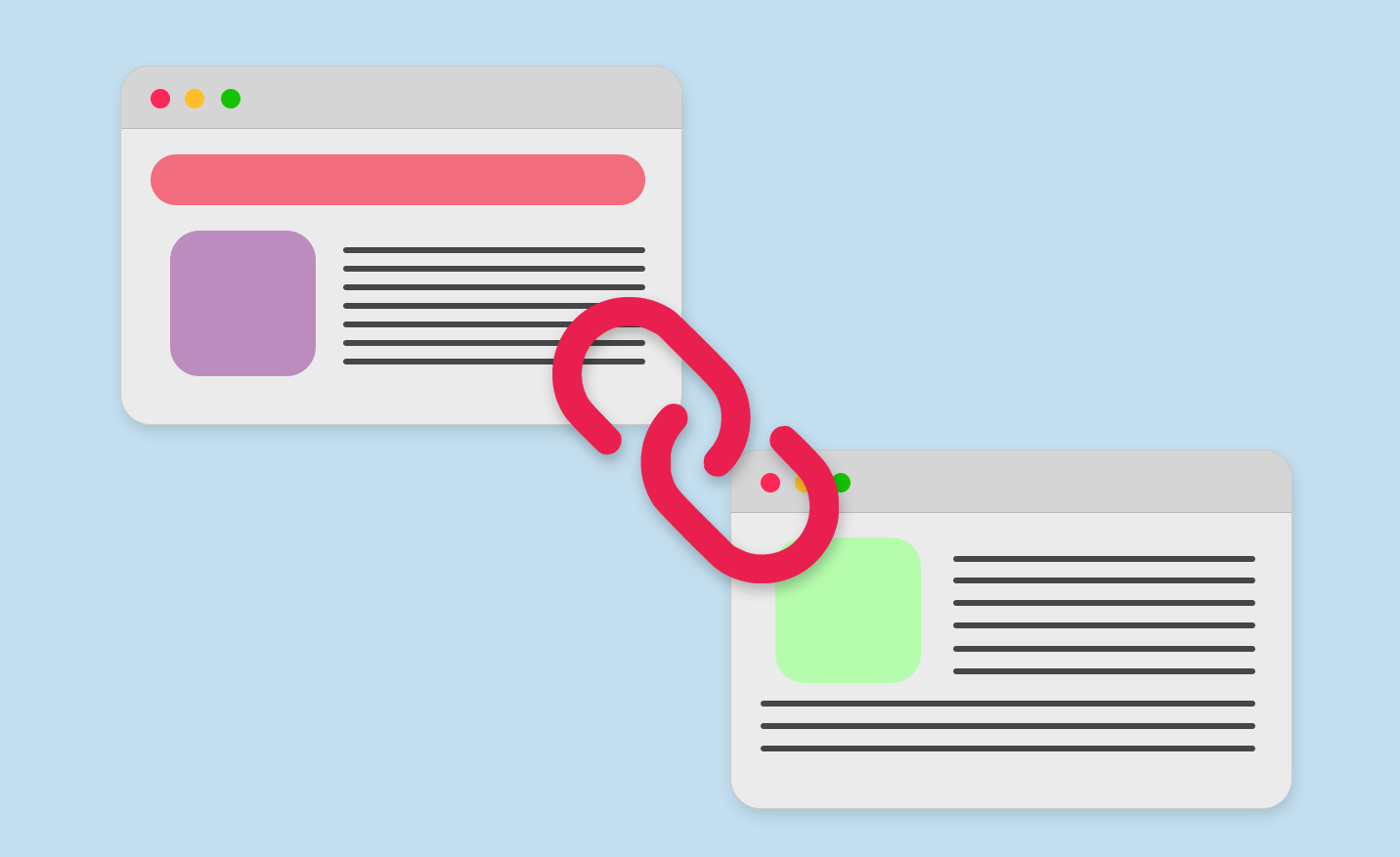There is a wide variety of SEO plugins available for WordPress CMS, but do you need to install any of them in order to work on search engine optimization for your website?
Well the simple answer is – ABSOLUTELY NO you don’t need to install an SEO plugin to start working on your search engine optimization, but should you install one? Most LIKELY YES. Let me elaborate on this.
What is SEO for WordPress
Search Engine Optimization includes a lot of technical tweaks, content writing, backlink building etc and SEO Plugins are just tools that help you with some of it during this process. Technically, you don’t need to install any plugins to improve your rankings on Google search results, but it’s nice to have an assistant that will help you along the way. By the way, there are a lot of others things besides installing SEO Plugin that you can do to improve SEO for WordPress website.
You should also keep in mind that your needs may vary depending on the theme that you’re using for your WordPress website. If you purchased a commercial theme chances are that it already contains a lot of tweaks that will help you optimized your website for maximum potential, so it’s always a good idea to carefully read the description of your theme and feedback from customers. Also, if you built your website from scratch, you can include a lot of these optimizations yourself. At the end of the day the benefits that you will get from installing a plugin might not be worth spending time installing and setting it up as well as some other reasons that we’re doing to discuss later in this topic.
One more thing, if you’re using an SEO platform like SEMRush, for example, you might not need a plugin as well, since your SEO tool will notify you if you need to improve some pages and have even more features than premium WordPress SEO solutions.
What are best SEO Plugins for WordPress
We generally suggest our clients to use Yoast SEO plugin since it’s the most popular and most supported plugin on the market. It doesn’t mean that it’s an absolute best SEO solution for WordPress but it does offer a wide variety of features and rarely cause any issues.
Here is a list of some great plugins that you should consider installing:
- Yoast SEO – great all-on-one seo plugin that provides lots of SEO tools
- All in One SEO Pack – just like Yoast, great alternative if Yoast doesn’t work for you
- The SEO Framework – another, less popular all-on-one SEO solution for WordPress
- Rank Math – another great alternative
- Breadcrumb NavXT – a neat little plugin that generates locational breadcrumb trails
- Open Graph for Facebook, Google+ and Twitter Card Tags – this plugin adds special social media tags for better sharing results
- Schema – a tool for adding schema.org structured data markup in recommended JSON-LD format
What does the SEO plugin do to your WordPress website
Building XML sitemap
Sitemap.xml is a text file that contains the list of all URLs of all pages and posts on your website in special format. This map allows Google web crawlers to better understand the structure of your website and discover all pages that it has. In simple terms, Sitemap is table of contents that helps Google read your website. You can build a Sitemap yourself, or you can just ask the plugin to do it automatically.
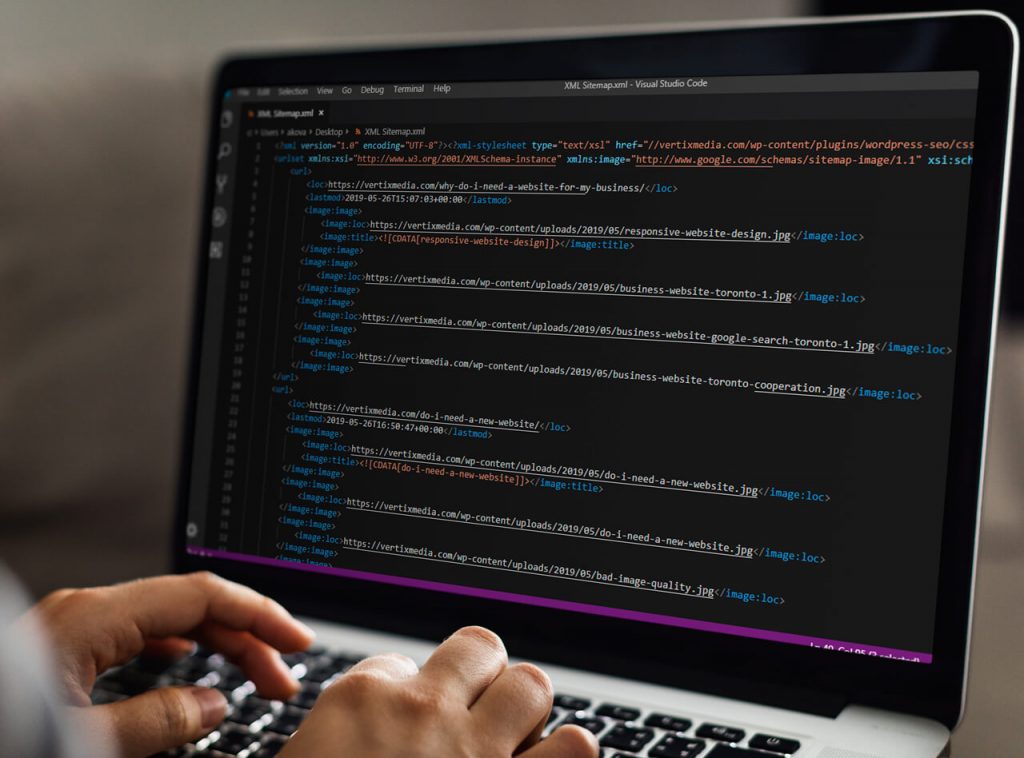
Live Seo Analysis
One the best features of SEO plugins like Yoast is the Live Seo Analysis. The plugin will check your current page for best search engine optimization practices and will suggest some tweaks to improve your chances to rank higher.
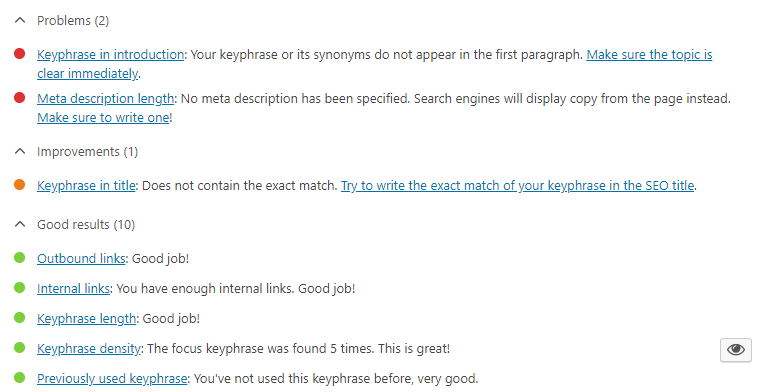
These include:
- Adding alt text to your images
- Checking the keyword density in your copy
- Adding internal/external links
- Analyzing meta-description length
- Checking if you included your keyphrase in the slug
- Copy lenght
- Etc
Live Readability Analysis
Same as with real-time SEO analysis, most plugins will read your content and try to suggest some improvements. Keep in mind that this is just a technical analysis, scoring 100% on it doesn’t mean that people will enjoy reading your content, but will still improve the readability. Some of the features:
- Sentence length
- Amount of passive voice
- Paragraph length
- Usage of transition words
- Subheading distribution
- Etc
Google Search Snippet Preview
This is a nice tiny addition that most SEO plugins offer. After you fill out all the required fields to publish your post you will see a little preview of how people who find you on Google search will see your website as a search result. This helps better optimize your title and meta-description to maximize your click through rate.
Social Media Integration
This feature helps tweak the information that social media platforms are going to display when posted on them. For example, you can change the Post Title to be more shareable or edit the meta-description to be social media friendly. You can also change the thumbnail image of each page.
Pro Tip: it’s a great idea to add some text (most likely post title) on the image that you’re going to share on Facebook. It will attract more attention than just the regular title and will improve your overall click through rate.
These are the key features that are offered across the board, some plugins also offer Premium features, but most of the time they are not worth the investment. Also, most of the premium features are behind the subscription, so you will have to pay monthly/yearly fee to keep using them.
Pros and Cons of using WordPress SEO Plugins
Pros of SEO Plugins
- assistant/reminder of best SEO practices – it’s easy to forget to link to some external source or add your alt tags, so it’s nice that you will receive reminders, especially in the beginning
- Some useful automations – it’s great that you don’t have to create sitemaps manually, for example
- No coding experience required to use – no need to figure out HTML and PHP to make things work. You just install it and it works out of the box
Cons of SEO Plugins
- One more plugin on your WordPress website – one more plugin to update, one more plugin to worry about in terms of bugs and security reasons
- Unnecessary features – most all-in-one plugins are bloated to a certain degree, they add a lot of features to your WordPress editor that slow you down
- Some things are just easier to code (if you’re a developer) – like a lot of plugins on the marketplace, some SEO plugins add tons of features that would be easier to code yourself, so if you just need some of them – it makes more sense to code it once and not worry about it anymore.
- You can uninstall it forever – since this plugin will keep all your SEO tweaks you can’t simply delete it if you ever decide to. You’re going to have to find a way to migrate all it’s settings and tweaks to a different plugin or implement it yourself in your WordPress website
Verdict: Should you install the SEO Plugin on your WordPress website
While there are a lot of pros of doing everything by yourself, most users should probably install some SEO solution on their website. It is also a great way for beginners to learn some SEO basics. In addition, no everybody who has a WordPress website is a web developer, so installing an SEO plugin just makes more sense, since it’s easy to use and doesn’t require any tinkering.
But if you’re an advanced user that likes to build stuff and want to maintain a greater control over your website – there is no reason to install such plugin on your website.